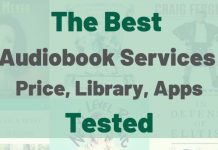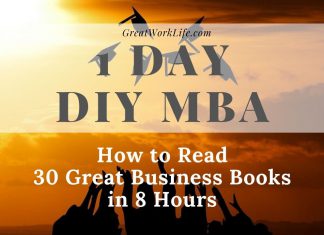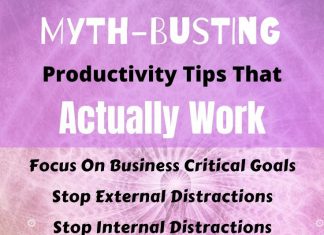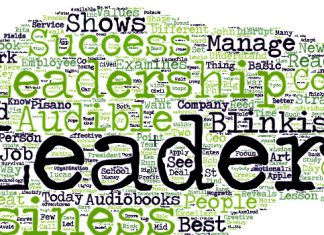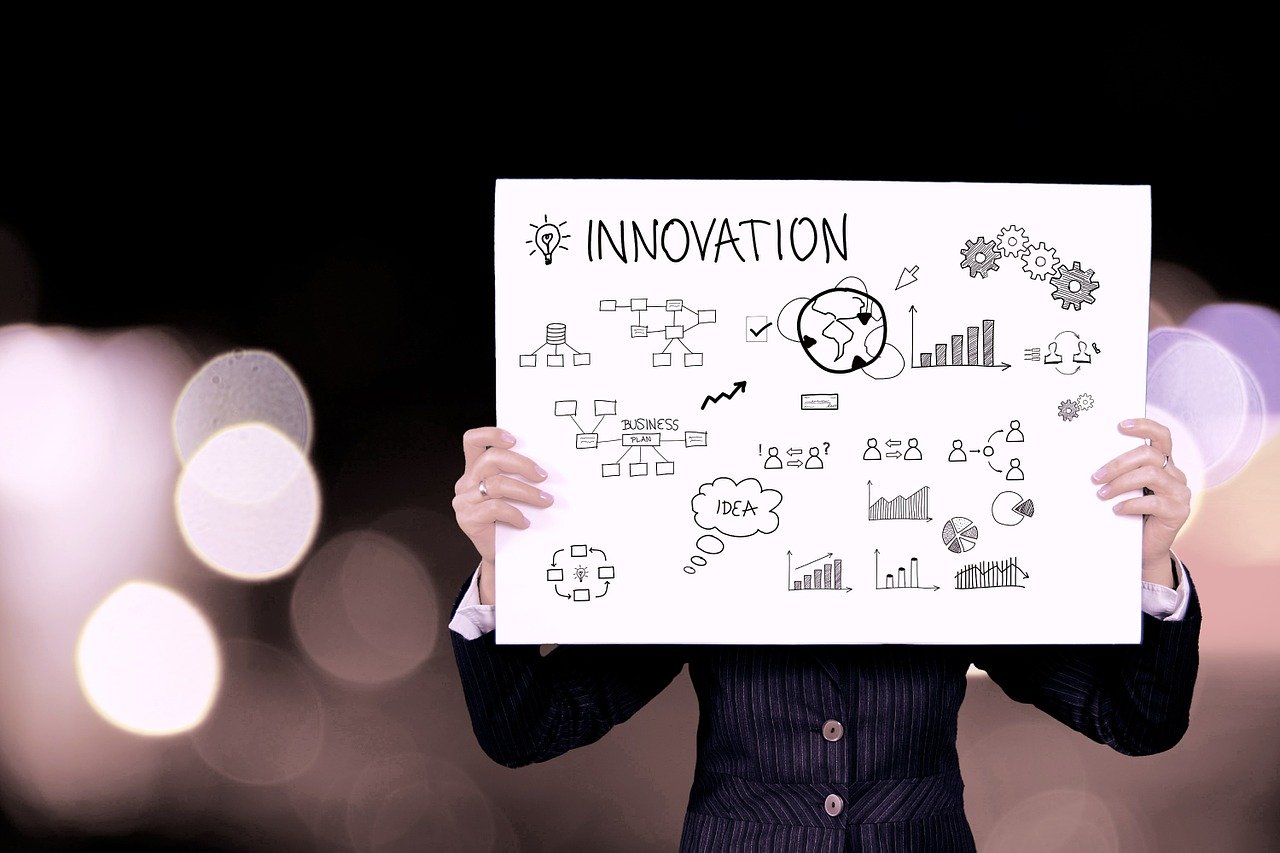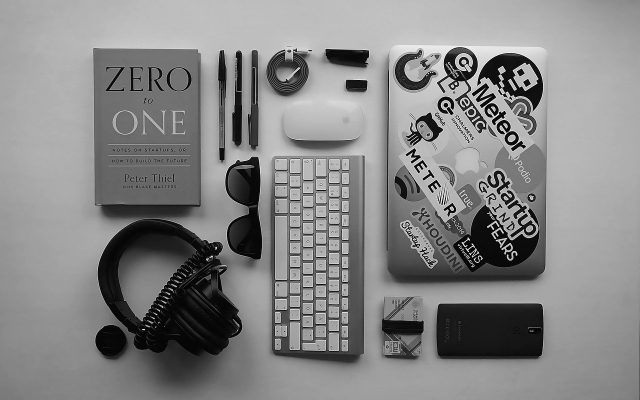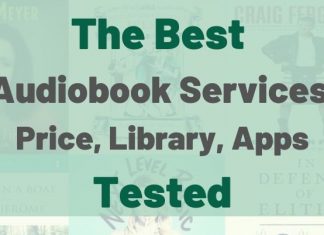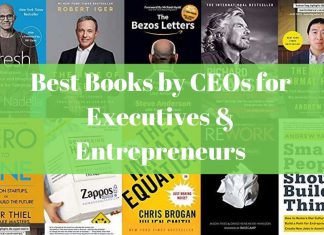You carry one of the most powerful productivity tools ever invented in your pocket—the smartphone—but very few people use it to become more productive.
A smartphone replaces dozens of devices people used to pay extra for. A smartphone can serve as an audio recorder, a camera, a video camera, a TV set, a music player, a map, a calculator, a notepad, a computer, a radio, a credit card, a debit card, a video recorder, and a remote control unit, for instance.
Your smartphone’s productive capability is limited by the apps you install and your internet connectivity. However, with a little creativity and a few carefully chosen apps, you can transform your smartphone into a powerful productivity tool.
How to Become More Productive
The key to being productive is to focus on the few critical business and life goals and deliver on them as they propel your relationships, career, and earnings. You need to eliminate distractions, tune up your planning, optimize your use of technology, and harness the power of your team. It’s quite simple.

1. Learn & Relax With Audiobooks
You know how it is as a modern-day knowledge worker: You sit in meetings and in front of a computer for most of your working day. You read a lot of emails, PowerPoint presentations, and Excel spreadsheets. You feel mentally and physically tired when you finish work and eventually get home.
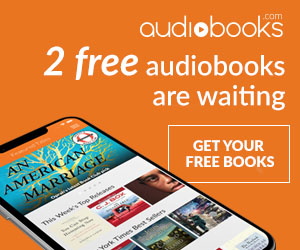
Have you lost your love of reading books? Perhaps you no longer have time; there is the housework, exercise, and perhaps even the children. Who has time to read? But how do you continue to build your knowledge, learn new skills, or wade into a novel without reading?
Audiobooks available online and on-demand are the best way to continue learning when you do not have time or the inclination to sit down and read.
I have listened to over 350 books over the last eight years, averaging one book every nine days. I am the most “well-read” person I know (apart from my wife, who also listens to them). 🙂
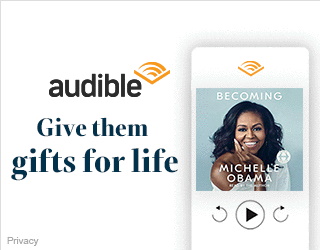
I listen to books when:
- Doing the laundry
- Cleaning the kitchen
- Going running
- Driving
- Golfing
- Gardening
Be the most “well-read” person you know and increase your learning productivity by signing up for an Audiobook service. I use Audible and Audiobooks.com.
Great Audiobook Services
- Audible.com, an Amazon Company, offers the largest collection of Audiobooks on the planet, the best prices, and an excellent “satisfaction guarantee” returns policy. The 30-day free trial includes 1 Full Audiobook + 1 Audible Original book.
- Audiobooks.com – a 30-day free trial, great prices, and a highly rated App, plus two free Audiobooks.
- SCRIBD—For a flat fee of $9.99, you can access the entire audiobook library, but consumption and selection are restricted.
2. Learn Quickly With Blinkist
Now, if you want to supercharge your learning, you could sign up for a service called Blinkist. I have a yearly membership with Blinkist because it allows me to read or listen to an entire book in summary format in 15 minutes. You also have unlimited access to over 3,000 summarized books.

Book summarization services only work on nonfiction books such as self-improvement, biographies, or concepts. A fiction thriller story cannot be summarized because the whole point is the story, not the idea.
Try Blinkist for free, and you will get one free Blinkist book delivered daily.
3. Save Time: Use a Password Manager
The wealth of online services we use actively today is mind-blowing. But the major problem is remembering all the passwords. It is nearly impossible to remember all your passwords because security experts recommend the following:
- An individual password per website, so if one site is compromised, all your passwords are not compromised.
- A complex password with numbers, symbols, and upper and lower case characters to make it nearly uncrackable with brute force
This means your passwords are almost impossible to remember. When you forget a password, you must go through the annoying process of requesting a reset, confirming your reset request, resetting your password, and logging in again.
These problems are fixed with LastPass. I have been using it for five years, and I must say it is fantastic. It saves me at least 20 minutes per day.
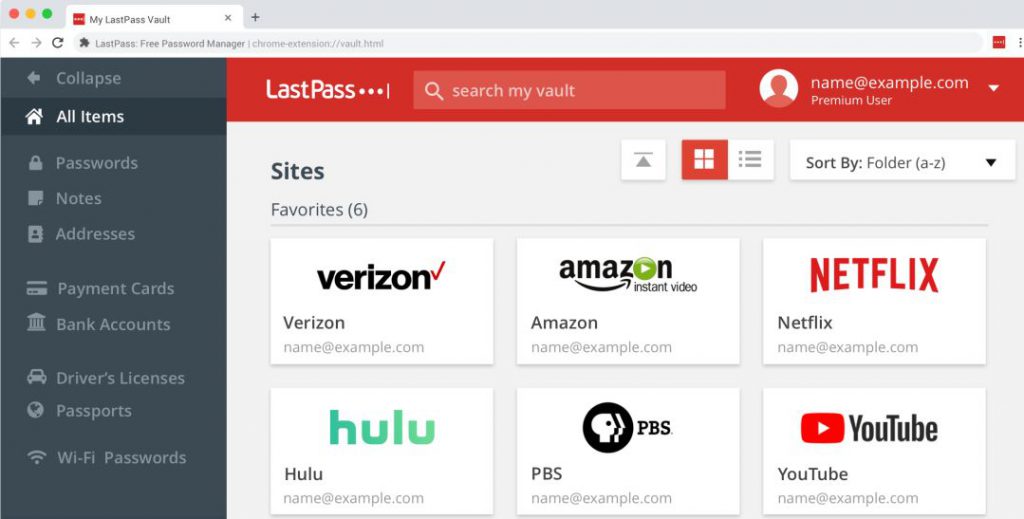
- Related Article – The Top 10 Password Managers Reviewed & Tested
4. Setup Your Home Screen for Productivity
Give your phone a productivity tuneup by seriously organizing your home screen. The image to the right is a screenshot of my phone fully tuned.
I have only the most important apps for productivity on my main screen; this stops me from constantly searching for the right app and saves me time.
Also, there is a psychological element to doing this. Looking at your phone, you will only see apps encouraging you to get things done.

As you can see, my favorite apps for productivity are:
- Weather Widget so that I can plan my outdoor sporting activities and golf.
- Blinkist for audiobook summaries in 15 minutes
- Fitbit to check my vital signs and exercise patterns
- The Economist App for high-quality journalism
- Google Maps so I can get swiftly from A to B.
- The Podcast Republic App for my favorite Podcasts
- Clock App so I can quickly set alarms and reminders.
- Lastpass to give me access to all my app and online services
- OneDrive for accessing all of my documents
- Audible for my huge collection of over 250 Audiobooks
- Business email with Bluemail
- The Guardian Newspaper app for high-quality, trustworthy news
- And, of course, my Family Events Shared Calendar Widget (see next section)
5. Organize Your Life With a Shared Calendar
This is a great tip for leading a super-productive home life. If you have a partner and or children, this is simply one of the best things to do, never to miss an appointment.
You will always know when to bring the kids to sports, dentist, or doctor’s appointments. You will know when your partner has an evening work event or when you are going on holiday in six months.
How to set up a Shared Calendar in Google Calendar
- Open the Calendar on a desktop computer.
- Locate My Calendars
- Click the three vertical dots
- Select Settings & Sharing
- Under Share with Specific People, add the person’s email address
- Finally, add the Calendar Widget to your Home Screen

"When You Stop Learning, You Stop Living" SkillShare Makes Learning Easy. Skillshare Is Our #1 Rated Learning Platform With Great Lessons On:★★★★★ Creating: Photography, Film-Making, Music, Graphic Design & Coding ★★★★★ Building: Leadership, Communication, Entrepreneurship & Marketing ★★★★★ Thriving: Personal & Professional Development, Productivity, Time Management "Skillshare is like Netflix for learning. I take a course every time I need a new skill. With over 30,000 courses to choose from, I always have something to learn." Barry D. Moore - Founder: GreatWorkLife.com |
6. Listen to Podcasts for Information and Entertainment
Podcasts are fun, and they can teach you a lot. Instead of checking social media or listening to music, consider listening to a lecture or an informative podcast next time you work at your desk. The App Store, Spotify, and Stitcher are full of informative podcasts.

Podcasts and lectures are among the best values in the information available today. Lectures from some of the world’s greatest academics are available as podcasts for free.
You could even listen to my podcast, which teaches people how to invest in the stock market.
7. Buy a Long-lasting Bluetooth Headset
Take a tip from me: you cannot listen to hundreds of audiobooks, Blinkist summaries, and Podcasts with a cheap set of wired headphones. You need a set of Bluetooth headphones.
Why do you need Bluetooth headphones? The cables from normal headphones always get snagged on things, and that is really annoying.
I have two sets of headphones for different purposes.
Noise Cancelling Headphones
If you work in a noisy office or environment and need to concentrate without distraction, use a pair of active noise-canceling headphones. They will literally change your life. You can enjoy long-haul flights, you can work in bustling offices, and the big plus is that people at work are less likely to disturb you with questions or conversation when you are wearing them.
I own a pair of Bose QC Active Noise Cancelling Headphones that are so good that you do not need to play music to block the sound. Switch them on to listen to pure silence.
Check out the best Active Noise Cancelling Headphones on Amazon.com.
Lightweight Sports Bluetooth Headphones
I have these headphones. They are cheap ($30), lightweight, and last 12 hours of playback and phone calls.
I don’t like the in-ear headphones because they stop external noise and hurt the inner ear after extended usage.
It would be best to have lightweight, on-ear headphones for longer listening and portability to fit in your pocket.
8. Turn Off Social Media Notifications
Every social media company, app development company, and website competes for your attention and eyeballs. Your eyeballs mean advertising revenue and your attention means website traffic and sales.
Distraction is the enemy of productivity
How to eliminate external distractions:
- Uninstall Facebook from your smartphone
- Remove Twitter from your phone.
- Turn off all notifications on your phone except phone calls, including all games.
- Disable Outlook’s email notification sound
- Move to a meeting room or work from home if you have a critical task requiring zero human distraction.
Researchers at the University of California found that the average office worker takes 23 minutes to return to the original task after being interrupted. Simply put, five interruptions per day could mean nearly 2.5 hours of overtime in your day.
Think of your life and what you could do with 12 hours extra in your workweek. Perhaps leave work on time?
If you want to maximize your free time and succeed at work, you must eliminate distractions.
Read the How to Break Up with Your Phone in 15 Minutes with Blinkist
9. Make To-do-lists with OneNote or Evernote
With your smartphone by your side, you never have a reason to forget anything. There are great apps for making notes.
You could use Evernote, Microsoft Onenote, or the built-in Android or iPhone notes app.
It’s super easy to use and a great way to plan an event or remind yourself of the shopping list for tomorrow.
10. Make Calls Rather than Whatsapp Messaging
Voice calls are much more effective for any complex topic, saving you both time and multiple interruptions from constantly picking up your phone and replying. Even though 29 million WhatsApp messages are sent per minute (according to Facebook), WhatsApp users spend over 2 billion minutes making voice and video calls daily.
Remember that voice calls are better for a real discussion. Finally, when it is someone’s birthday, if they mean anything at all to you, call them; don’t send a happy birthday text.
Calling shows you care.
11. Put Important Documents in the Cloud
Whether at home or in the office, having your key working documents in the cloud is always beneficial. I use OneDrive with Microsoft Office 365, but Dropbox is also a great solution. Instant document backup is accessible from everywhere. The cloud is your friend.
Put work, documents, and notes on the cloud to access them from your phone.
Apps such as Microsoft OneNote and Evernote allow you to sync data between your computer and phone. Dropbox and OneDrive let you access Microsoft Word and Excel docs through your phone.
If you can access your work through your phone, you can complete or check it from anywhere.
12. Install a Voice-activated Personal Assistant
A voice-activated personal assistant can answer phone calls and help you with various tasks, including shopping, searching, and correlating information. Top personal assistants like Apple’s Siri can even answer your questions.
A good way to think of personal assistants is a secretary and receptionist on your phone. A good personal assistant will increase your productivity by doing busy work, such as research and answering messages. Ideally, a personal assistant will give you more time.
More advanced personal assistant apps, such as the DataBot, can even serve as a ChatBot. Personal assistants cannot do everything, but they improve daily. Amazon’s Alexa can even supposedly call Uber and Lyft rides for you.
Even a simple personal assistant, such as Google Assistant, could save you several minutes daily by handling simple chores. An assistant can remember your contacts and even call or text them.
Some of the best smartphone personal assistants include the Lyra Virtual Assistant, Microsoft Cortana, the Extreme-Personal Voice Assistant, the DataBot Assistant, the Robin AI Voice Assistant, Jarvis, AIVIC Alice, the Dragon Mobile Assistant, and the iReparo for Android.
13. Delete Time-wasting Social Media
You can transform your smartphone from a time-waster into a useful tool by getting rid of time-wasting apps.
A good place to start is by eliminating mindless social media such as Instagram, Facebook, and Twitter. Unless you use those apps for business or communicating with loved ones, they have no place on your phone.
Most social media wastes time because it forces you to answer meaningless messages. It can also lead to mindless arguments and needless conflicts. Turning off social media can transform your phone from a toy to a productivity enhancer.
One survey found that eliminating social media could give you an extra two hours and 22 minutes daily. Other things to consider dumping include games, photos, and shopping apps.
14. Only access time-wasting apps through your computer
Remove social media, games, and other time-wasters from your phone. Then, install those apps on your PC. If you go out of your way to access the apps through your PC, you will be less prone to using them.
Be careful when you do this because you can transfer your time-wasting tech from one device to another. A good rule of thumb is eliminating any social media you do not use for business or work purposes.
That way, you can use social media as a promotional tool instead of a distraction and a communication medium. Relying on social media for communications will waste time.
Limiting the use of time-wasting apps will make it more productive. Learning the difference between time-wasting apps and useful tools is the first step in turning your phone into a productivity tool.
15. Read Books on your Phone
The Amazon Kindle app, for example, offers access to over 850,000 books on Android and Apple phones. Thus, you can read for information on your phone instead of playing games or wasting time with social media. Many popular business titles are available.
Amazon offers Kindle Unlimited, a monthly subscription for unlimited reading and listening.
16. Get a Phone with a Big Screen
Reading books or completing work on the phone will be much easier if the screen is larger. Thus, spending extra money on a larger phone will make you more productive due to the sheer amount of screen real estate available. The larger keyboard and more space for reading make a huge difference.
17. Use your phone to monitor your competition.
Your phone can be a great source of business intelligence about your competitors. Signing up for your competitors’ social media feeds lets you see their ads quickly.
If you visit your competition’s stores or facilities, you can take photos or videos of what you see. You can also record conversations with contacts, clients, competitors, customers, and others for future information. Make sure you get their permission first, though.
Visiting your competitors’ websites, downloading their apps, or even calling their customer service centers can show you their customer service capabilities.
In addition, you could learn what marketing tactics your competitors use and counter them.
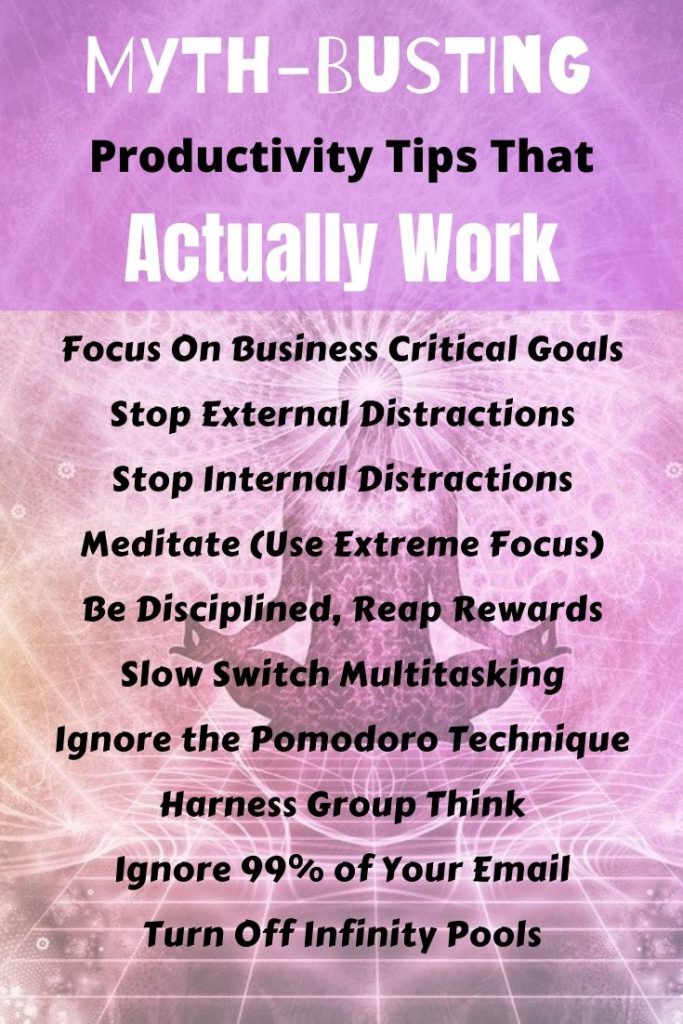
18. Add a Better Keyboard to your Phone
Default smartphone keyboards can be clumsy and hard to use.
There are better smartphone keyboards out there, including Swype.
Keyboards such as Swype can save time and increase productivity by making typing faster and easier.
If you take a lot of notes or send many business messages with your phone, a better board is necessary. Check the App Store and Google Play for the latest keyboards.
19. Consolidate and Simplify your Inbox
Apps such as Mailbox can save you time by consolidating several inboxes into one. Then, you can have one place to check all your messages instead of opening several screens.
20. Add Microsoft Office to your Phone
Popular Microsoft Office productivity tools, including Word, Excel, and PowerPoint, are now available for Android and iOS. Installing these tools on your phone could allow you to perform productive work.
If you want to avoid Microsoft, Google Docs are also free on Android and iOS.
21. Index everything you have
Apps such as Evernote can index all your files and websites. Evernote can save time by allowing you to find what you need fast.
An advantage to Evernote is that you can list documents you want to review on your phone as you work. You could then review the documents on the bus or train after work.
22. Prioritize your Phone Usage
Restricting phone use for business can free up work and education time. Fortunately, there are many ways you can prioritize phone usage.
One great way to prioritize your phone usage is to change your phone number. Kill your old number and give the new number to people who matter, such as coworkers and your family.
Another method is to screen your phone calls with voicemail. Never answer phone calls yourself. Instead, use voicemail to screen messages and only respond to important calls.
Make sure your acquaintances know what you are doing and why. Some people consider it rude not to answer or return every phone message.
Finally, have one time a day to check your social media and phone calls. For instance, 10 a.m. or 11 a.m. That way, you could get in two or three hours of uninterrupted work before checking your messages.
23. Silence your Smartphone
One way to keep your phone from distracting you is to put it on airplane mode when you work. That way, your phone will not interrupt your work.
Additionally, you can turn off all notifications so texts and phone calls do not interrupt you. Make sure you have a message that tells callers what you are doing.
A similar method is to have a phone silence period each day. Let coworkers, clients, and others know when you will answer or return your phone calls. Ensure people understand; sometimes, you will not let them interrupt your work.
 Audiobooks Are Food for the Mind Inspiration, Education & Relaxation Have you discovered the joy of listening?★★★★★ Audible: Review Winner - Best for Price, Library Size & Original Content. ★★★★★ Blinkist: Review Winner - Best Audiobook Summary Service. ★★★★ Audiobooks.com: Best For Unlimited Audiobook Listening. "As a 10-year member of Audible, I have a library of 300+ audiobooks. The best thing is, with a few clicks, I can return any book within 12-months. I also subscribe to Blinkist; with 5,000 15-minute audio-summaries, I can consume knowledge and learn new concepts fast." Barry D. Moore - Founder: GreatWorkLife.com |
24. Sleep Easier and Work Better
Interestingly, some apps can help you get a better night’s sleep. White noises are sounds that relax you and screen out distractions.
White noise helps you sleep by blocking out noises that can keep you awake. Besides, some white noises could help you work better by detecting distractions.
Currently, many free apps, such as My Noise and Atmosphere: Relaxing Sounds, allow you to choose from various relaxing noises. Playing white noise on your phone at night can help you sleep.
Listening to relaxing noises on your phone or via a headset can help you concentrate as you work. White noise, in particular, could help you concentrate on dull, repetitious, and complex activities.
They designed some white noise apps for sleep. Moreover, there are apps such as White Noise Lite that offer White Noise for the workplace. Thus, white noise can help you get better sleep or increase your productivity.
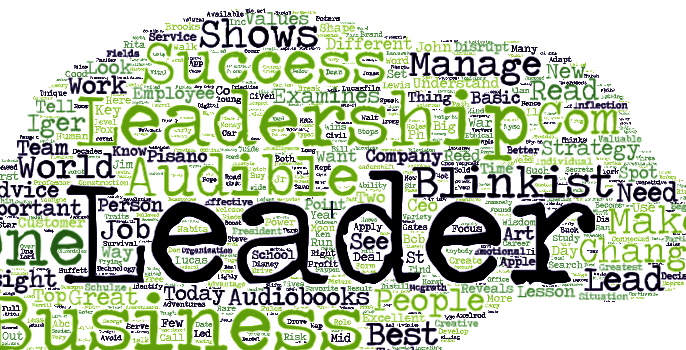
25. Transcribe your Voicemail
One of the easiest ways to screen voicemail is by transcribing it into written speech. Many voice transcription apps, such as Google Voice transcriptions, are available.
Suppose you get a lot of voicemail messages. Transcription could reduce the time you spend answering voice messages from two or three hours to 10 or 20 minutes.
Moreover, you could identify and respond to just the most important messages. Finally, transcription lets you sift through customer, client, or prospect messages to identify the most important or profitable individuals.
26. Use your Camera for more than Selfies.
Your smartphone camera is one of the most potent productivity tools available.
For example, you can save time by taking pictures instead of making notes when gathering information. For example, you could snap a picture of your refrigerator instead of making a grocery list.
You could also take pictures of books you want to read before you order them from the library or buy them on Amazon. In addition, you can take pictures of business cards and lists of phone numbers.
Taking a picture of an address or an advertisement can help you save information. In addition, take pictures of the information you could need to access in the future, such as your frequent flier number, your hotel’s address, your car’s license plates, your insurance policy, your lease, your medical insurance card, your prescriptions, or your passport.
You could save several minutes by not having to look up that information. For instance, you could look at your phone rather than trying to remember what your prescriptions are at the doctor’s office.
27. Stop checking the news and the weather on your phone.
News and the weather are two of the biggest time-wasters on your phone. Unless you plan a long trip or expect a big storm, there is no reason to check the weather. Yet people constantly check the weather.
An even greater waste of time is checking the news. There’s no reason for the average person to check and read the news all the time, yet many people do.
Checking the news wastes time because news providers add junk news to catch your attention on their feeds. For example, they could update the plotline of a TV show or comic book next to political news or a titillating story about Kanye West’s latest stupidities.
Hence, you waste time reading the latest Batman storyline, celebrity gossip, your team’s new lineup, or a recipe for Kiwi pie instead of working. Some people waste their spare time and work time on such nonsense.
Instead, go back to the old-fashioned habit of checking the news once a day. There is no reason to monitor the stock market or football scores 24 hours a day, yet many people do. Getting out of the news and weather habits can save time and money.
28. Schedule some phone-free time every day
Many of us have become addicted to our phones. Instead of working, we play games, watch cat videos, text, or read pointless Buzzfeed news stories.
A great way to break this habit is to schedule phone-free work and relaxation time each day. For instance, you could leave your phone on your desk and spend half or two-thirds of your lunch hour reading a book.
Or you could leave your phone in your car for the first half of your workday. When you get home at night, you could turn your phone off and watch TV, play video games the old-fashioned way on your TV, read, listen to music, or play cards instead of doing phone stuff.
Other phone-free times can be hobbies, exercise, meals, family times, study periods, etc. For instance, you could emulate Disney CEO Bob Iger by getting up early in the morning to read and exercise with your phone turned off.
Another great phone time is two or three hours before bed. You could lock the phone up and spend that time reading or exercising instead of social media.
29. Turning Your Phone Into a Productivity Tool
Phones are a great productivity tool, but smartphones only increase your productivity when you use them properly.
Understanding the difference between proper phone use and time-wasting can turn your smartphone from a time-waster into a productivity enhancer.
Learning proper phone use can lead to increased productivity at work and more relaxation for the rest of your life.